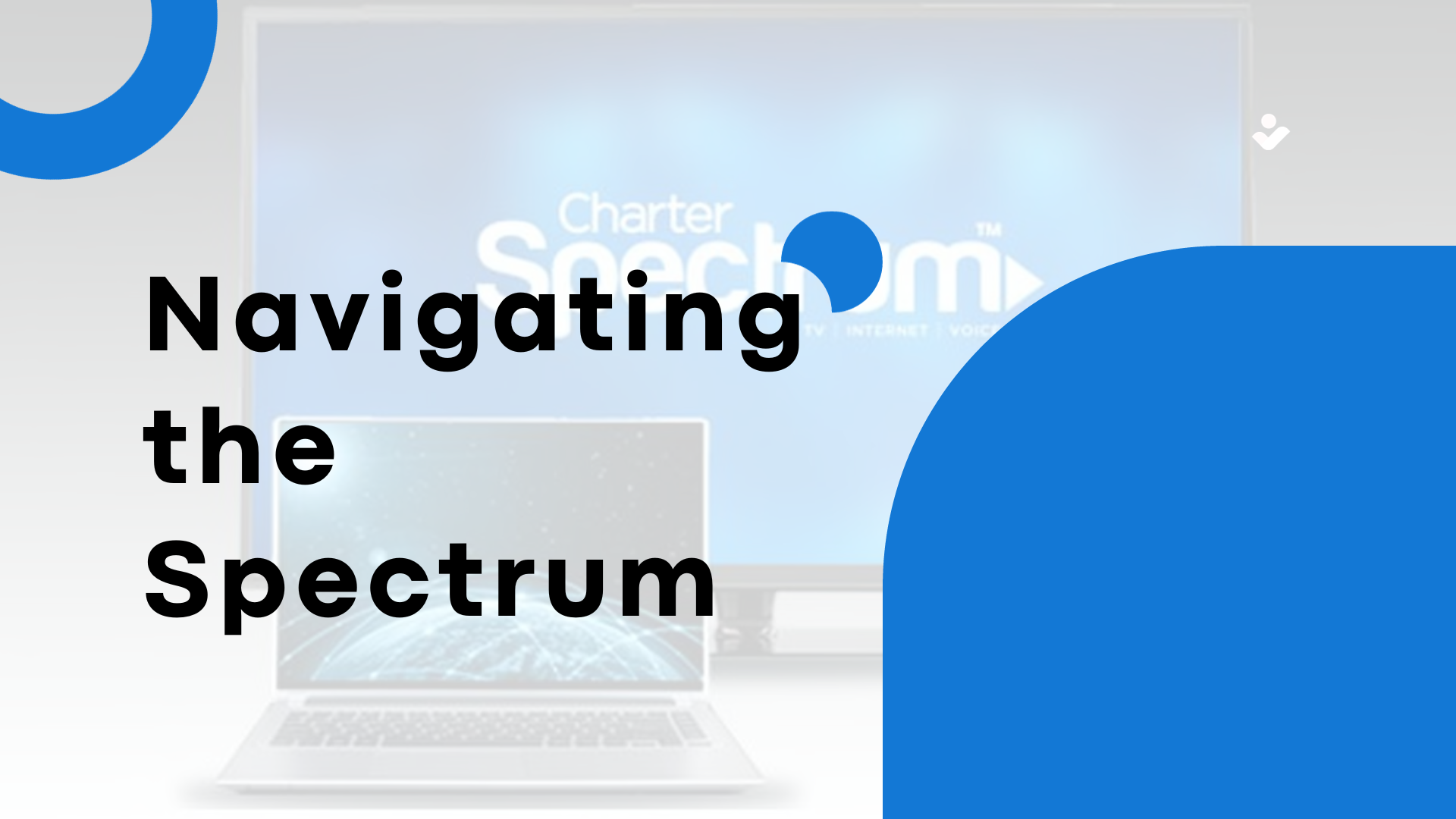I know many people elect Spectrum telecommunication service in their places including cable, TV, internet, and phone services. But if you’re unfamiliar with this digital service then, look over this complete guide and make your mind swift.
How to Access Spectrum Telecommunication Service?
There are several ways to access this fast and fantastic service without strain over the pocket such as;
Step 1: Check Service Availability
Be sure Spectrum’s service is available in your area before signing up. You can find out about Spectrum’s service availability on their website or by calling. Provide your address or ZIP code to get accurate information.
Step 2: Choose a Service Package
You can browse Spectrum’s service packages once you confirm Spectrum’s availability in your area. There are a variety of internet, TV, and phone options available through Spectrum. Choose the package that best suits your needs and preferences.
Step 3: Place an Order
You must place an order to access Spectrum Telecommunications service. You can do this online or by calling Spectrum’s customer service. Please provide your name, address, contact details, and the service package you selected. Installation may also need to be scheduled if necessary.
Step 4: Set Up Equipment
You will receive the necessary equipment from Spectrum after placing your order. You may need this if you have subscribed to a cable box, modem, router, or other device. Make sure you follow Spectrum’s instructions when setting up the equipment. Cables may need to be connected, devices may need to be activated, and settings may need to be configured.
Step 5: Activate Service
Activating your Spectrum service will require you to complete the installation of your equipment. This may include starting your internet connection, TV channels, or telephone line, depending on the services you have subscribed to. To complete the activation process, follow the instructions provided by Spectrum. The method may involve calling a specific number, visiting a website, or utilizing a self-activation feature.
Step 6: Test the Service
To ensure your Spectrum telecommunications service is functioning correctly, you should test it after activation. Verify the speed of your internet connection, the channels available on your TV, and the functionality of your phone line. You can contact Spectrum customer service if you run into any problems.
Frequently Asked Questions
How can I sign up for Spectrum Telecommunication Service?
Spectrum Telecommunications makes it easy to sign up. Contact their customer service line or visit their website to get started. You’ll get help choosing the right plan and package based on your needs.
What types of services does Spectrum Telecommunication Service offer?
Spectrum Telecommunications offers high-speed internet, cable TV, home phone, and mobile phone service. The company provides fast and reliable internet, a wide range of TV channels and on-demand content, and unlimited phone service.
Can I use my modem and router with Spectrum Telecommunication Service?
Yes, Spectrum Telecommunication Service lets you use your modem and router. You can also rent or buy their equipment if you want. To ensure optimal performance, make sure your modem and router are compatible.
Wrapping Up
Once you have completed all the steps and verified that your Spectrum telecommunication service is functioning correctly, you can enjoy its benefits. Browse the internet, watch your favorite TV shows, and confidently make phone calls, knowing that you have successfully accessed Spectrum’s reliable telecommunication service.