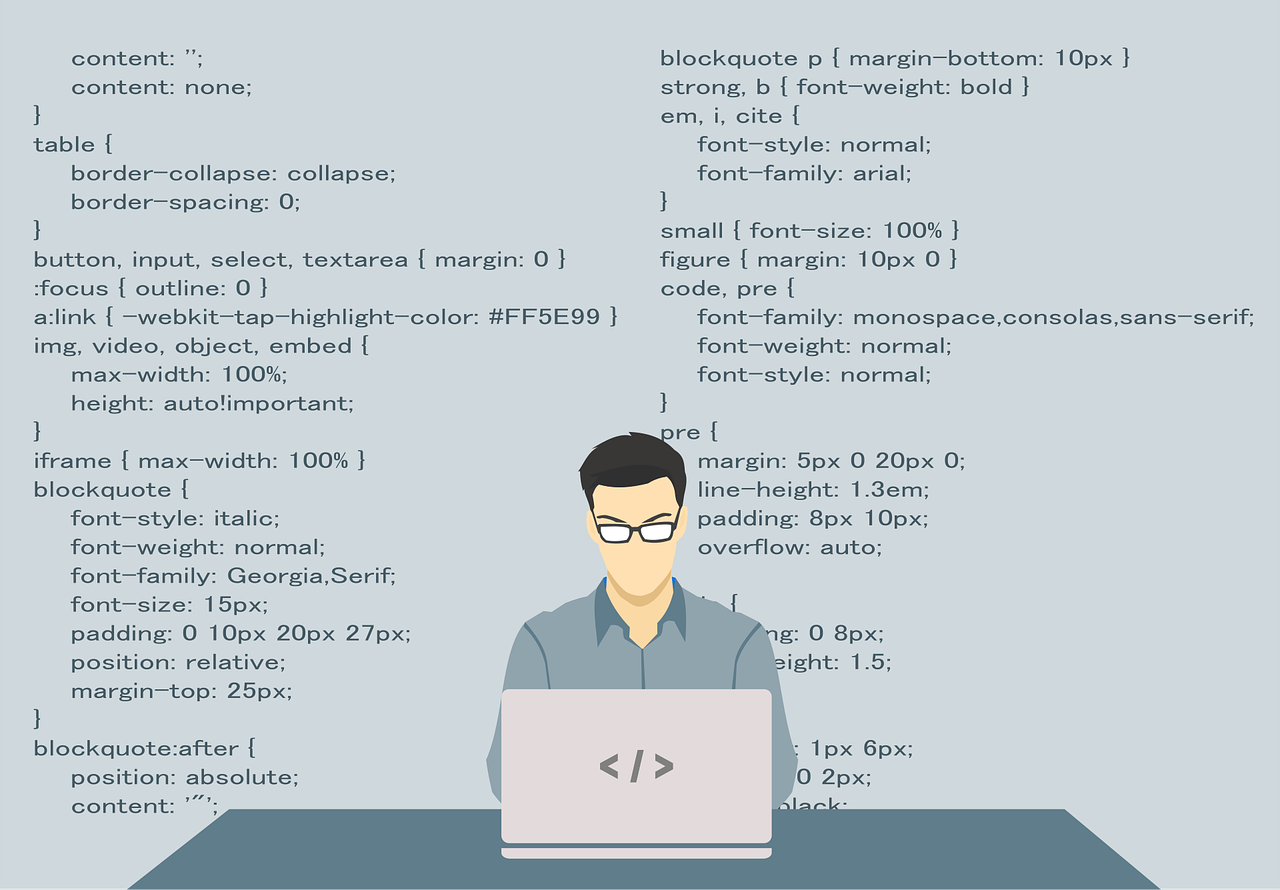Image by 200 Degrees from Pixabay
In today’s fast-moving world of software development, it’s clear that making sure your application is usable by everyone is an absolute necessity, not just a nice-to-have. Accessibility (A11y) is ensuring people with disabilities can use your application or website. There are over a billion people worldwide living with some form of disability, and so accessibility is more than just an obligation in many areas around the world; it is also part of the UX (User experience) and your image as a brand. Poor accessibility can reduce usability for a substantial part of your audience. Not to mention what that can mean for your visibility and brand reputation.
The best way to uncover and fix accessibility issues is to find them as they happen in real-time while developing. Equipping your entire team with accessibility extensions and cloud-based testing solutions means development checks for accessibility can become part of your workflow. A11y issues can also simply become part of the development cycle instead of an afterthought. In this blog post, we are going to outline why you should look for and fix accessibility testing issues in real time, show you the tools to do it with, and show you how to use the LambdaTest platform to help you with cloud testing.
The Importance of Real-Time Accessibility Checks
Real-time accessibility checks will increasingly become an embedded component of the software development lifecycle. Accessibility testing traditionally occurred only after development was complete, resulting in issues being identified later in the development process. Because of this lag, it became challenging to quickly resolve accessibility issues, which led to frustration, increased cost, and time delay.
Why Fix Accessibility Issues Early?
Working to fix accessibility issues early in the development process saves time and money. Future issues can be identified during development, or later on, it may be more difficult to identify, and the issue might be more deeply embedded within the application. Early identification of accessibility issues and fixing those issues can help with continuous improvement and allow teams to make smaller and manageable fixes throughout development, rather than making one large or large and complex fix at the end. Think of the legal and compliance side such as WCAG (Web Content Accessibility Guidelines) and Section 508, as an example.
Common Accessibility Issues Developers Face
Accessibility challenges may cover a wide range of issues, but they can be generally grouped into several common categories:
- Keyboard Navigation: Many applications have been designed for navigating through mouse or touchpad, without considering any corresponding keyboard navigation, in mind for people with motor impairments. If challenges such as not having focus on a specific piece of content (like moving between links on a webpage) or not having an accurate or correct tab order or keyboard shortcuts that are not effective, you will have users that are not able to access your site or application.
- Color Contrast: Someone who has a visual impairment such as color blindness or someone with low vision may not know what is to be read or what is what of your content if the contrast color ratio between your text and background color is not strong enough. Therefore, not having an appropriate color contrast ratio would not allow someone of those visual impairments to read body of text and so it is important to have the correct color contrast ratio (such as body text contrast ratio at least 4.5:1) to allow them to read what you’re presenting on your site.
- Alt Text for Images: Images or non-text content must include alt text to describe that content for users that are using screen readers to read the content – if not, users have no idea what the visual content is.
- Form Accessibility: Forms are often a barrier for accessibility. Fields may not be labeled correctly, messages may not be present for errors, and tab movement can all be barriers for users with disabilities filling out forms, like checkout forms or sign up forms.
- Semantic HTML: When considering accessibility in structured layouts, and using semantics in HTML is important for any screen reader to read the content. If heading tags are used incorrectly, if landmarks used for screen reader navigation are missing, or if headings are nested incorrectly, it can be very easy for users with screen readers to get lost in flow and navigation of content.
- Dynamic Content: Websites or applications that use dynamic content types (pop -up, accordion, sidebar, modals), all need to provide integration into assistive technologies. If a screen reader is not notified of dynamic content change it can be very difficult if not impossible for the user to register to the flow of a web page.
If developers recognize these issues as early as possible and are able to remediate them while they are still remote issues, we can pave the way for an accessible application that is user friendly and meets accessibility standards. There are a few tools and extensions that can assist in identifying these issues in real time as a part of your development flow.
Using Accessibility Extensions for Real-Time Detection
One of the simplest ways to start noticing accessibility problems in real time is to make use of accessibility extensions. Accessibility extensions are browser-based tools and help give you immediate feedback on A11y issues as you develop your application. Below are some of the popular accessibility extensions to help developers fix A11y issues while developing:
- Axe Accessibility Checker: Axe is one of the more popular accessibility testing tools. It provides a scan of your websites with accessibility issues including color contrast, missing alt text, and incorrect semantic HTML. It is available in many browsers, including Chrome and Firefox, and gives you real-time values in the developer’s console.
- WAVE (Web Accessibility Evaluation Tool): WAVE is another commonly used accessibility tool to support developers with checking accessibility in real time. WAVE produces visual feedback of your web pages by directly showing the issues on the page. This can include broken links, text to image ratio, or missing alt text. WAVE also allows users to create a detailed report that gives developers insight into where they need to improve.
- Lighthouse: Lighthouse is a tool built-in to Chrome DevTools. It is another tool for auditing your web page’s accessibility, performance, search engine optimization (SEO), and more. It gives a numerical score based on the WCAG guidelines, so users can see what areas to improve.
- NVDA (NonVisual Desktop Access): For developers developing desktop applications, NVDA is an open source screen reader that can be useful for testing accessibility of applications by reading the on screen content out loud. It will allow developers to verify if all elements and content of their applications are properly announced.
- VoiceOver (MacOS and iOS): VoiceOver, which is available for both MacOS and iOS devices, is Apple’s screen reader that is built into these operating systems. For developers, this can be a helpful way to simulate the experience of using an application through the eyes of a visually impaired user as well as helping to identify some accessibility problems that may not be noticed through the visual inspection of an application.
Real-Time Accessibility Testing with Cloud Testing
Although accessibility extension tools are helpful for identifying potential accessibility errors on individual pages and some elements by themselves, testing each page in isolation is somewhat limited. For genuine, comprehensive accessibility testing across environments, you need a broader solution to provide accessibility checks within the broader testing workflow. This is where cloud testing solutions come into play.
Cloud Testing for A11y: The Benefits
Cloud testing solutions enable developers to test their apps on different devices and browsers in a consistent manner to determine if there are any accessibility issues for users with different access needs. More importantly, they do not have to rely on on-premise testing with a limited number of users. Cloud testing provides developers the capability to test their application on real devices and browsers with a variety of users without having to
LambdaTest is a cloud-based testing platform that leverages AI to enhance accessibility (A11y) testing and ensure digital experiences are inclusive for all users. Its cloud infrastructure provides access to over 3,000 browser and operating system combinations, along with thousands of real devices, allowing teams to verify accessibility features across diverse environments. By integrating with popular accessibility tools, LambdaTest enables real-time detection and resolution of issues, helping developers maintain compliance with accessibility standards and deliver equitable experiences.
Selenium ChromeDriver enables control of Google Chrome. It allows automation of browser tasks like clicking buttons, filling forms, navigating pages, and extracting data. Proper version matching between ChromeDriver and the browser is essential to avoid compatibility issues.
How to Incorporate Accessibility Testing into Your Workflow
With a little consistency, accessibility testing can be automated during the development workflow. Here are a few ways to incorporate real-time accessibility checks:
- Use Accessibility Extensions During Dev: As you are coding, use your browser accessibility extension to check for issues. You can do this in real-time! As you are catching accessibility issues at this point in the development, the earlier you catch accessibility issues the better rather than waiting until the end of the project to address these issues as it can be more difficult to fix if a number of issues are identified.
- Run Cloud Based Tests Often: Use LambdaTest and their cloud based approach to run accessibility testing through automated tools across multiple devices and platforms. If your application is intended to work across different platforms, it is useful to catch any accessibility issues up front, and be sure your application provides the same expected experience for users using accessible standards.
- Include Accessibility In Your CI/CD: Have accessibility checks done as part of your CI/CD. By integrating A11y checks in your pipeline, every code change will check for accessibility issues. This will lessen the risk of missing accessibility issues as the code evolves.
- Monitor A11y Metrics Over Time: Keeping record of the number of accessibility issues you identified and practice into the software over time to demonstrate progress, and accountability for A11y for your team throughout the development process.
Conclusion
Making your application accessible is an ongoing process and spotting and addressing A11y issues in real-time during development is an essential step in that process. Developers can often spot A11y issues as they are developing their application, then fix them immediately by using accessibility extensions and cloud testing tools like LambdaTest. Cloud solutions allow developers to quickly test their application to correctness, as well as test for accessibility across all devices and environments.
It’s essential as many of us are trying to speed up our development and testing cycle; using a cloud-based solution like LambdaTest to give developers instant feedback for accessibility tests allows you to capitalize on the best of both worlds: accessibility extensions and scalability of cloud platforms to run tests across developer’s environments. By incorporating responsibility for accessibility checks into the development workflow, developers can learn about accessibility and user needs by addressing A11y issues early in the development cycle. Adopting this is likely to have a positive impact on implementation and user experience for people who have disabilities, but it may also reduce your obligations for compliance and fix the cost of fixing A11y issues later in development.
Regardless, the goal is for all users to have a better overall experience when accessing your app, put simply, creating digital access & equity for people with disabilities.