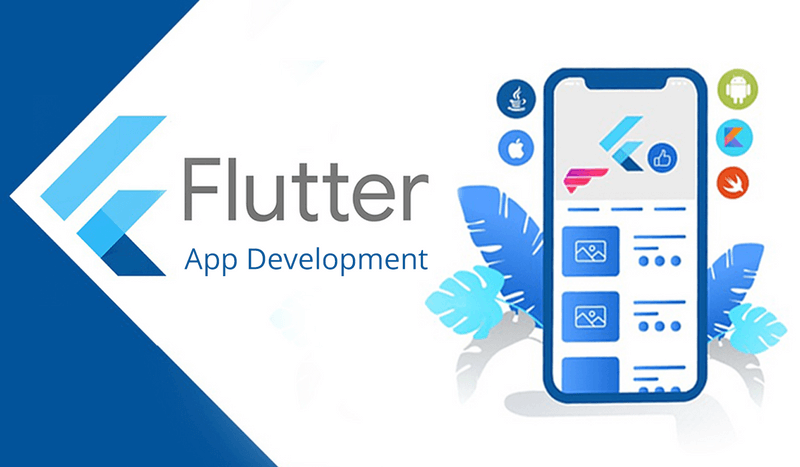Flutter is a robust framework that lets you create stunning apps for multiple platforms with a single codebase. It allows you to target iOS, Android, web, or desktop and helps you achieve goals with ease and efficiency. Flutter is developed by Google and is based on the Dart programming language, which is expressive, concise, and fast.
One of the main advantages of Flutter is UI customization of your app according to preferences and needs. Flutter uses widgets as the building blocks of its UI, and you can choose from a rich set of widgets or create your custom widgets by combining or modifying existing ones. You can use widgets for displaying content and handling user interactions, animations, transitions, themes, and more.
This blog post explores how to maximize branding opportunities with customizable UI in Flutter. You will see how to create a unique and memorable app identity that reflects your brand values and personality. You will also discover tips and tricks to make your app stand out and attract more users.
Why Branding Matters
Creating a unique name, logo, design, or symbol that sets your product or service apart from others is known as branding. It allows you to connect with your desired audience, convey your value, and establish trust and loyalty.
The proper branding technique can help gain popularity and edge out your competition in the app market, where millions of apps compete for users’ attention and downloads.
A strong brand can help you to:
- Maximize your visibility and recognition.
- Build a positive impression and reputation.
- Enhance your user experience and satisfaction.
- Generate more referrals and word-of-mouth.
- Boost your retention and revenue.
Leading Flutter App Development Services can ensure your app is built the way you want to resonate your ideas with your target users.
How to Create a Customizable UI in Flutter
To develop your Flutter app with customizable UI, you can proceed as below:
- Theme selection- A theme is a set of colors, fonts, icons, and other visual elements that define the look and feel of your app. You can use the ThemeData class to specify your app’s theme. Use the Theme widget to apply different themes to different parts of your app.
- Widget Selection for Each UI Element – A widget in Flutter is a Dart class that can extend StatefulWidget or StatelessWidget. The primary purpose of a widget is to implement a build() function, which describes the widget in terms of lower-level widgets. You can utilize the built-in widgets that Flutter provides, such as Text, Image, Button, List, etc., or create custom widgets by combining or modifying existing ones.
- Widget customization- Each widget has a set of properties to customize its appearance and behavior. For example, you can change their color, size, shape, alignment, padding, margin, border, etc. You can also add animations, transitions, gestures, etc., to make your widget more interactive and dynamic.
- Widget arrangement- Organize your widgets in a layout on your screen. You can use layout widgets such as Row, Column, Stack, Grid, etc., to arrange the widgets horizontally, vertically, overlapping, or in a grid pattern. Use flexible options such as Expanded and Flexible to adjust the widget size per the available space.
- Test and review- You can use hot reload and hot restart to quickly see the changes in your UI without losing the app state or restarting the app. You can also use the device simulator or emulator to test your UI on different screen sizes and orientations. You can also use the web or desktop build targets to test your UI on various browsers or operating systems.
Moreover, for brand-specific requirements, you can consult a bespoke software development company to ensure a tailor-made solution.
How to Maximize Branding Opportunities with Customizable UI in Flutter
You can check these tips to achieve your goals with customizable UI:
- Use consistent colors and fonts that reflect your brand’s identity and personality.
- Use custom icons and images that represent your brand.
- Use animations and transitions that match your brand style.
- Make sure your UI is responsive and adapts to different devices and platforms.
The Bottom Line
This blog post guides you on enhancing branding with Flutter’s customizable UI. It covers themes, widgets, properties, arrangement, and testing tools. Also, tips on using colors, fonts, icons, images, animations, transitions, and responsive layouts for a unique app identity.